Travelers should be aware that U.S. Customs and Border Protection (CBP) may search electronic devices during the inspection process at ports of entry (land border ports of entry or airports). This includes physical inspection of any electronic devices in the traveler’s possession at the time of entry, including cell phones, iPads, and laptops. CBP will also search the social media accounts of travelers. For CBP’s official policy, see: CBP Search Authority of Electronic Devices
Before traveling abroad or back into the U.S., travelers should remember and consider the following to help protect their privacy and limit complications at the border:
- CBP officers have significant discretion at ports of entry to determine who enters and who does not, regardless of visa status, conduct searches of electronic devices. They can require travelers to unlock cell phones, reveal laptop passwords, or give officers their digital cameras. U.S. citizens and green card holders can refuse to answer questions (other than those showing identity and status) and still enter the country (although this could lead to delays or seizure of devices), but those with visas do not have the same rights. Travelers have the choice of turning off phones and wiping data from all devices before passing through a port of entry.
- If your device is confiscated, request the name, badge number, and agency of the officer, and ask for a receipt or call the agency to request one.
- Keep your immigration attorney’s contact information handy, along with contact information for a local friend. If it appears that you might be going into secondary inspection, you can text your friend and ask them to contact your immigration attorney.
- Keep in mind: in the past, rejected travelers were often put on the next plane out. But more recently, some have been detained for days, weeks, or more.
- If you are referred to secondary inspection, request an interpreter if needed and available. There ordinarily will be a transcript (official record) of the questions and answers also.
- Encrypt your devices (phones and laptops) and use a strong password: not easy-to-crack, four-digit codes. Travelers should consider whether to travel without their laptops, sending them in advance or using corporate devices on the destination side.
- Disable biometric logins (Face ID, Facebook). Some courts have ruled that law enforcement cannot compel you to tell them your password, but they can use biometrics to unlock your electronic devices.
- Limit what can be found during basic phone or laptop searches by uploading data onto the cloud and deleting it off your device ensuring it is fully removed, since agents can also look through your phone’s “recently deleted” files during basic searches. Customs agents are supposed to keep your phone on airplane mode while they conduct a basic search, but that still allows them to see any cached emails, text messages, and other communications. The best way to safeguard this information is to back it up onto the cloud and then wipe your phone or laptop entirely. Backing-up sensitive or personal data does not just prevent others from accessing your device; it also ensures you do not lose that data if CBP seizes your phone or computer.
- Turn phones off when crossing the border or at the airport: this will ensure a password or biometric is needed to turn it back on.
For more information about CBP border searches or any immigration topic, call the attorneys at Kuck Baxter LLC. www.immigration.net